Windows 10 can be quite hungry when it comes to disk space, especially when the system has been used for several years and has been updated several times. In some situations temporary update files are “stuck” in the C:\Windows\WinSXS directory, which at that time can consume up to 17Gb of disk space. Microsoft has published an article describing the process to clean up this directory in more detail. However, this doesn’t always work as described.
I recommend you to do the following:
- Download the latest version of System Cleanup, an old but ad-free program that scans the system for temporary files.
- Run the Disk Clean-up (as administrator!) and clean-up the system.
- Use Dism, the command line deployment tool, the merge existing update images into the current installation using the commands below. This might take several hours to complete. You might need to repeat them once or twice to take effect.
Dism.exe /online /Cleanup-Image /StartComponentCleanup /ResetBase
Dism /Online /Cleanup-Image /RestoreHealth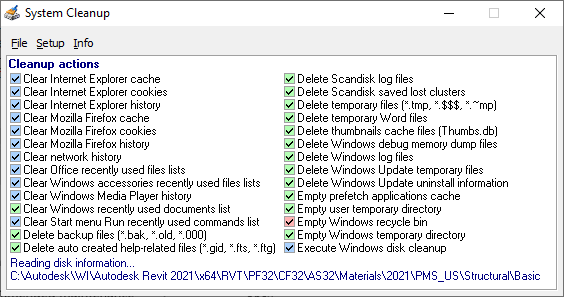
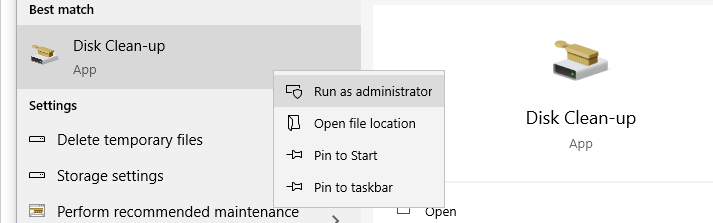
These steps helps helped me to free up roughly 12Gb of storage space on a small little tables that only had a 32Gb drive. Its users can now enjoy using it again for the occasional e-mail and card game, without worrying about a lack of disk space and, as a result, missing important security updates.
