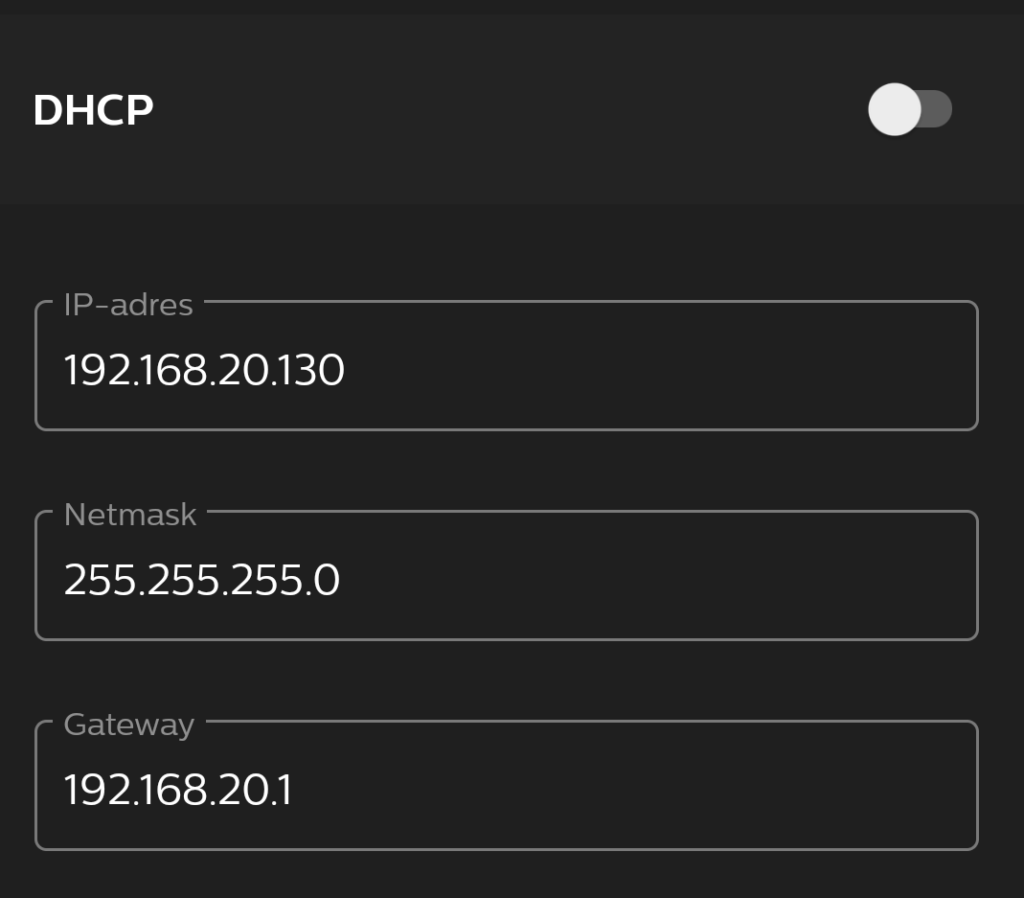To configure a fixed IP address on the HUE bridge, you need to browse to the bridge using:
http://x.x.x.x/api/[bridge-user]/configUse a HTTP PUT command to configure the IP address and use as body:
{ "ipaddress":"[new-ip]", "dhcp":false, "netmask": "[network-netmask]", "gateway": "[network-gateway]" }Alternatively, you can use the HUE app and change the network settings in the bridge configuration.